Manage Subscriptions
In this topic, we'll show you how to manage subscriptions.
Basic User
A Basic User is one, who has limited access to Builerbox features.
Pro Users
A Pro User is one, who has access to all Builderbox features based on Super Admin’s subscription type.
- Click on the profile image located on the top right corner of the Builderbox screen.

- Click on My Account.
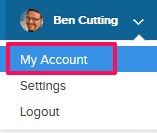
- Click on the Manage Subscription tab.
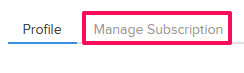
- Click on the Change to User (Pro) link.
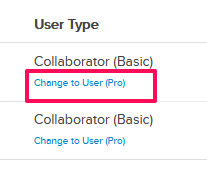
- The User will be changed from a Basic User to a Pro User.
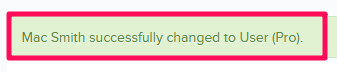
- Click on the Change to Collaborator (Basic) link.
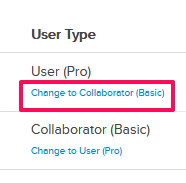
- The User will be changed from a Pro User to a Basic User.
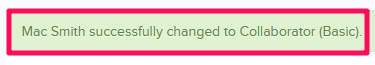
Basic User
A Basic User is one, who has limited access to Builerbox features.
Pro Users
A Pro User is one, who has access to all Builderbox features based on Super Admin’s subscription type.
